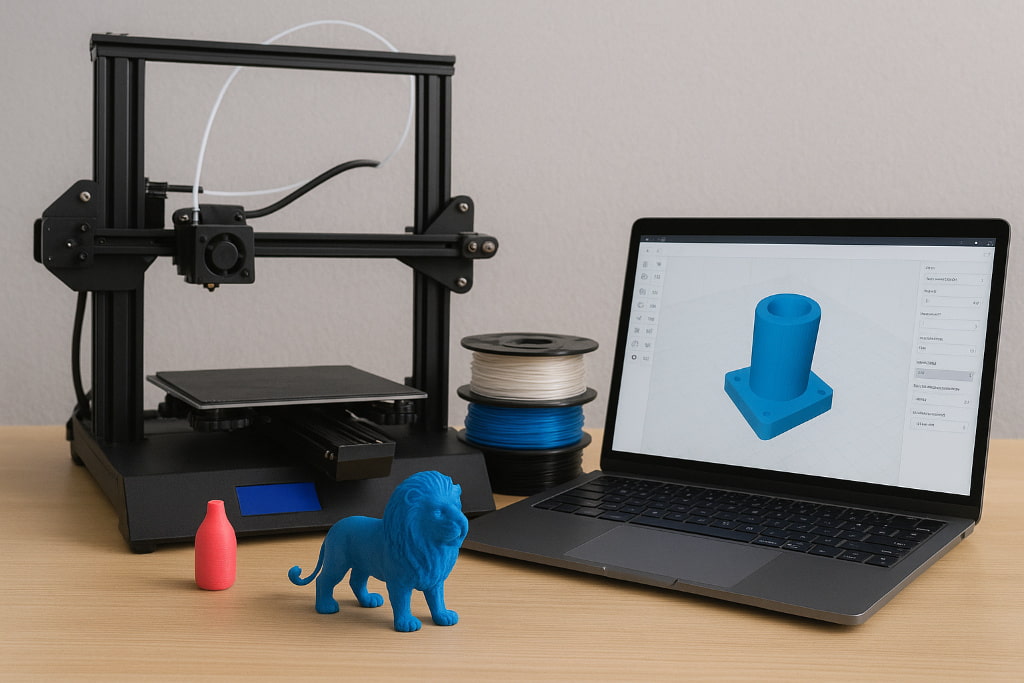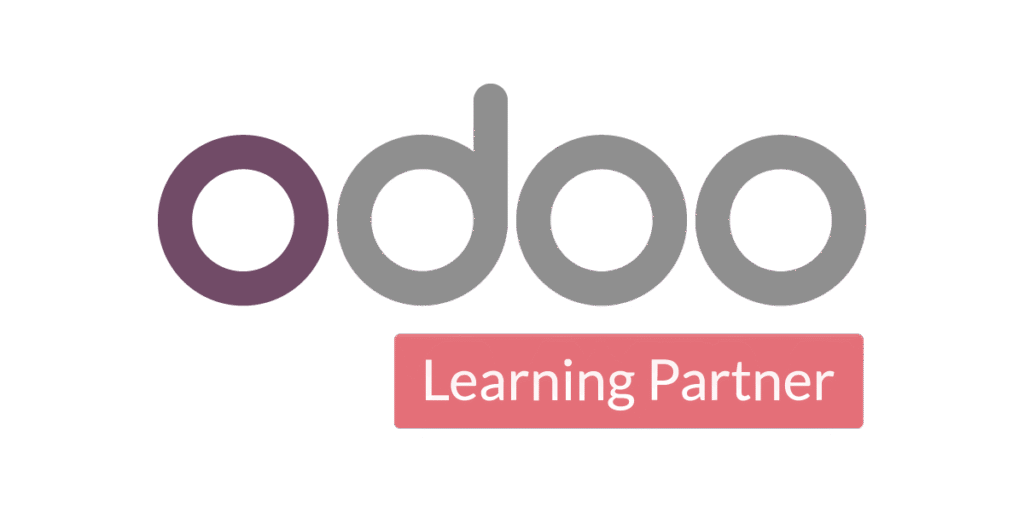3D printing has become one of the most exciting technologies in the world today. Whether you are a hobbyist, a student, or someone looking to start a small business, the first step to success in 3D printing is choosing the right 3D printing software. The software you use decides how easy it will be to design, slice, and print your 3D models.
In this blog, we will explore the best 3D printing software for beginners in 2026—both free and paid options. We’ll also highlight which software is ideal for learning, which is best for designing complex models, and which will save you time with simple, user-friendly features.
Why Choosing the Right 3D Printing Software Matters
For beginners, the wrong software can be overwhelming. Too many advanced features may confuse you, while a very basic tool may limit your creativity. That’s why selecting the right 3D printing software is essential. Good software will help you:
- Easily create or edit 3D designs.
- Prepare models for printing without errors.
- Save time with user-friendly tools.
- Improve print quality with accurate slicing.
Best Free 3D Printing Software for Beginners in 2026
1. Tinkercad
- Why It’s Great: Perfect for beginners who are just starting out. It’s free, web-based, and very simple to use.
- Features: Drag-and-drop shapes, easy editing, and cloud-based saving.
- Best For: Students, hobbyists, and those creating simple models.
2. Ultimaker Cura
- Why It’s Great: One of the most popular free slicing software options available.
- Features: Pre-configured print profiles, detailed settings for advanced users, and compatibility with most 3D printers.
- Best For: Beginners who want better control over print quality.
3. FreeCAD
- Why It’s Great: Open-source software with professional-level design features.
- Features: Parametric modeling, editing flexibility, and a strong online community.
- Best For: Beginners who want to learn CAD design without spending money.
4. MatterControl
- Why It’s Great: Combines design, slicing, and printing in one software.
- Features: Built-in modeling tools, cloud storage, and real-time printer control.
- Best For: Beginners who want an all-in-one solution.
Best Paid 3D Printing Software for Beginners in 2026
1. Fusion 360 (Autodesk)
- Price: Around $70/month (with free trials and discounts for students).
- Why It’s Great: Professional-grade software but still beginner-friendly.
- Features: Parametric modeling, cloud collaboration, simulation tools.
- Best For: Beginners who are serious about 3D printing and may turn it into a business.
2. Simplify3D
- Price: $149 (one-time purchase).
- Why It’s Great: Known for its powerful slicing capabilities.
- Features: Advanced support structures, detailed printer settings, and improved print quality.
- Best For: Beginners who already own a 3D printer and want maximum control.
3. SelfCAD
- Price: Around $15/month.
- Why It’s Great: Simple, browser-based software that includes both design and slicing.
- Features: Intuitive interface, easy learning curve, and built-in slicer.
- Best For: Beginners who want quick results without complicated steps.
4. Shapr3D
- Price: $25/month (with free basic version).
- Why It’s Great: Optimized for tablets and touchscreens.
- Features: Easy sketching, clean interface, and professional-grade models.
- Best For: Beginners who like designing on iPads or tablets.
How to Choose the Right Software as a Beginner
When selecting your first 3D printing software, ask yourself:
- Do I want free or premium features?
- Am I more interested in designing or just slicing pre-made models?
- Do I need simple drag-and-drop tools or advanced customization?
If you’re a beginner, start with Tinkercad or Cura to learn the basics. Once you feel comfortable, you can upgrade to Fusion 360 or Simplify3D for advanced features.
Final Thoughts
In 2026, beginners have more options than ever when it comes to 3D printing software. Free tools like Tinkercad and Cura are perfect starting points, while paid options like Fusion 360 and Simplify3D offer more advanced capabilities for those ready to take the next step.
At Atina Technology, we not only guide you in choosing the right 3D printing software, but we also provide professional 3D printing services. From designing custom tools and accessories to delivering high-quality 3D prints at affordable prices, we help bring your ideas to life.
If you’re ready to explore 3D printing in 2026, connect with us today and let us turn your designs into reality.